使用 Bootstrap 的 JavaScript 模态插件向您的站点添加对话框,用于灯箱、用户通知或完全自定义的内容。
需要引用到:
bootstrap.min.css文件
bootstrap.bundle.js文件
而Bootstrap模态框是由几个组件组成的:
<button type="button" class="btn btn-primary" data-bs-toggle="modal" data-bs-target="#exampleModal">演示模态框 </button> <!-- Modal --> <div class="modal fade" id="exampleModal" aria-labelledby="exampleModalLabel"> <div class="modal-dialog"> <!-- 对应模态框的大小以及动作 --> <div class="modal-content"> <div class="modal-header"> 头部 <button type="button" class="btn-close" data-bs-dismiss="modal" aria-label="Close"></button> </div> <div class="modal-body"> 内容 </div> <div class="modal-footer"> 底部 </div> </div> </div> </div>
主要:通过 data 属性:在控制器元素(比如按钮或者链接)上设置属性 data-toggle="modal",同时设置 data-target="#identifier" 或 href="#identifier" 来指定要切换的特定的模态框(带有 id="identifier")。
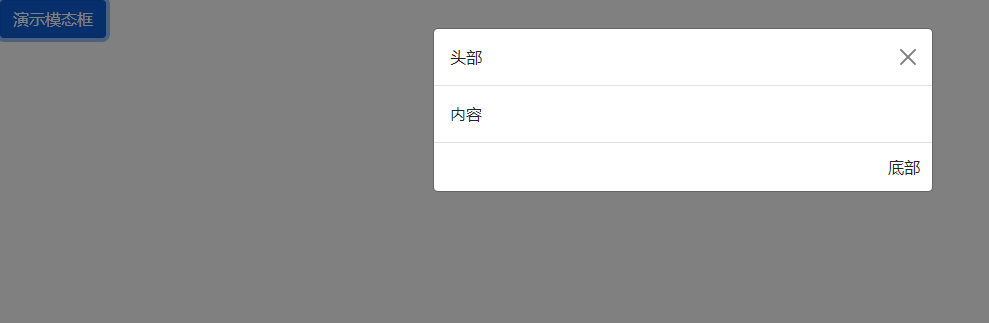
转载联系作者并注明出处:https://www.focusonseo.cn/bootstrap/71.html
